Kate Cooper (KC): Thanks so much for agreeing to be interviewed. Before we get started, could you tell us a bit about yourself and your time at the Open University?
Chris A. Williams (CW): I’m a historian of policing, government, and bureaucracy. I did a PhD at Sheffield on police and crime in the nineteenth century, and I’ve worked at the OU for 20 years, initially as a research fellow for what became the Centre for the History of Crime, Policing and Justice, and eventually switching over to teaching. I’ve always been interested in digital pedagogy. I got my feet under the table as a teacher while I was still a postgrad at Sheffield contributing to an undergraduate module on using computers to study history as part of the part time degree there, and this became the niche that allowed me to eventually make myself indispensable at the OU, which was how I landed a permanent appointment.
At the OU I’ve played various roles that put me in contact with the OU’s wider systems. I’ve been Director of Teaching for History and run a number of our modules and programmes, which involves working with the OU’s publishing and VLE arm. I’ve also acted as Media Fellow for Arts and Humanities, a role which involves serving as the liaison for Arts and Humanities with the OpenLearn unit (the part of the OU that prepares free-to-air teaching) and also liaising with the BBC.
KC: What you do at the Open University is probably the Rolls Royce of digital pedagogy. What are the key aspects that make your approach distinctive?
CW: We run a really specific system at the OU which involves massive scaling – this carries huge up-front costs that other kinds of university would find impossible. Some really rough ballpark figures (though it varies between faculties): for one week’s module content, the OU might invest 8 weeks’ work by a subject specialist & another 8 weeks’ work by admin, rights, and technically skilled people – which makes 16 weeks of staff time if you add it all up. The process of setting up a new module takes three years, and with that ratio of investment we then expect the module to support hundreds of students per year over a number of years. We place a massive emphasis on the production values of our materials and on comprehensive quality assurance and cross-checking; some of this – especially the production values – probably wouldn’t make sense for institutions working at a smaller scale or on a tighter turn-around.
KC: Are there lessons you’ve learned that can be borrowed by universities that have fewer resource to invest?
CW: One of the philosophies of the OU that I think will resonate with colleagues in other kinds of departments is the fundamental sense of care for our students, and the concern to keep their experience at the centre of what we do. Perhaps more than most, we find ourselves working with students who are facing a huge variety of situations, so finding a way to make it work for each of them is both challenging and exciting.
What I’ve always tried to do is to think through the worst-case scenario; to start with the student who is trying to complete an assignment on a phone because they don’t have a laptop or internet at home, or a student coping with a challenging family situation or disability, and make things work for someone in that situation. Once you’ve done that, the systems you’ve put into place can only benefit the other students whose circumstances are more straightforward. Keep an image in your mind of your most vulnerable student at a moment of maximum crisis: that’s the person you are teaching to.
It’s a philosophy that can have some very practical consequences. For example, when you’re addressing students, you want to be thinking about what they might be dealing with when they are communicating with you. When you are in the classroom and you can see how everyone is reacting to what you’re saying, you can be sensitive to their responses, but in a remote relationship you’re engaging with students who might be receiving an email right in the middle of a family crisis – in those situations work can be something to hang onto but whether that’s true or not you certainly don’t want an unfortunately phrased email or bit of feedback to be a source of distress. So in framing an email or any other communication, you try to stop and think about that. We want to be sure that we are respecting people – that we’re addressing them in a way that is clear and constructive, without provoking any unnecessary sense of distress, confusion, or discouragement. When you can’t see students’ faces as they’re listening, you have to anticipate their possible reactions in a different way.
KC: What thoughts can you share about induction and community-building?
CW: Thinking from a student perspective, consider the invisible work that happens in all the informal moments in a campus environment, when students make connections with each other and compare notes. Support networks get generated spontaneously, by students standing in a queue together or grabbing coffee after class. Little collectives that we don’t understand tend to sprout up, and they are partly social but they are also a crucial mechanism for delivering support. Sometimes students support each other on an emotional level, and they also support one another on a navigational level.
At the emotional level, students working remotely need a similar chance to make human connections. Whatsapp groups with peers can be useful – this could be in a tutor group or perhaps a module seminar group. Mentoring schemes can be invaluable – connecting year 1s to year 2s for example. Try to establish small, stable tutorial groups. Icebreaker activities are important, but they can be intrusive when students are working from home, so the timing and framing has to be thought out carefully.
At a practical or navigational level, you’re looking for them to have a chance to ask the little questions that might pose an obstacle to their free and full engagement with the learning process. ‘I’m stuck – whom should I contact? Where do we go to find out about that? How do we use the library?’ Students are engaged in a process of self-triage all the time – ‘am I doing the right thing? Is this problem big enough to justify asking for help?’ – so we need to find ways to make it as easy as possible for them to ask. Navigating in a university involves all sorts of tacit knowledge that everyone thinks each other already know. When educators say ‘the library’ for example, what do we mean – the URL or the building? – these are things we shouldn’t take for granted, and we need to find routes to help students to discover them. (By the way, a library is also a collection of people – and librarians become even more important than usual in a digital environment.)
This kind of support can also unlock the learning process. A lot of students come into the process in a state of nervous anxiety, that comes from an assumption that ‘this class is going to be “stupid me” plus 199 geniuses.’ So, part of the emotional navigation is taking time to loudly reassure them in front of their peers that there are no stupid questions. If they put their head above the parapet and ask a question, they are actually helping other people who were wondering the same thing.
KC: What about setting out frames and scaffolding? How should things like module handbooks look in a digital environment?
CW: The first thing you have to be aware of is that from the moment students are registered on the system they will have a tsunami of guidance coming at them from a variety of different sources, and it can be overwhelming. Often it is difficult to figure out which sources of information are going to answer which questions. It can sound like a cliché to talk about bringing the student experience to the centre, but it’s actually really helpful to think through the multiple sources of input and guidance that they are having to handle at any given time. A simple thing you can do is to keep as much uniformity of format as possible, so they can focus on the content. It’s really important to have information accessible, so it’s good to have as many questions as possible anticipated ahead of time in the programme handbook or the module handbook. There needs to be a legible spine of ‘what to do next’ that is laid out right from the beginning. At the same time, students will always miss key bits of information for whatever reason, or they’ll be looking for it under different headings, so you’ve got to find strategies of productive duplication – ways of calling things to their attention or letting them know how to loop back and find it, and it possible, a clear ‘helpline’ contact attached to it.
A clear-eyed view of practicalities is really helpful. It’s important to make sure everyone has found the reading, for example. With virtual learning environments such as Moodle or Blackboard, the ability for educators to access a student’s view of the system is really important – what are they seeing and does it make sense? Thinking about introduction or induction videos, they shouldn’t be just ‘Hello, we love you’ – what’s often urgently needed at the beginning of a programme or module is how-tos for accessing the various systems. ‘Here, I’m sharing my screen, watch how I click through to this resource (or whatever) so you can do it too.’ If you can make that personal and engaging, they’ll find it easier to use.
Something else to be careful about is tools overload. Don’t start with 8 different on-line tools in week 0 – better to drip-feed them in, ideally not all at once. So try not to introduce some of your skills or platforms until week 3 or 4 or 5. Ideally you should be thinking this out at a department level, making sure that they only have to cope with one new system each week. So if in week 2 we are sending them all to the library and in week 3 they are all learning how to use a platform that everyone in their year level is having to use, then the individual modules can negotiate who gets to introduce what in weeks 4 and 5.
Similarly, it’s useful if there is some consistency of the tools (or palette of tools) used across the department. Try to keep tools as few and/or simple as possible; be careful about overwhelming students. With all of this, the teaching director might have to do a bit of orchestrating, to find out what people are trying to do in their different modules and to see if the creative chaos can be pruned so multiple ways of skinning the same cat don’t become distracting for the student who is studying with more than one instructor.
As academics, we cherish the idea of spontaneity and diversity, but this is a case where at a department level, uniformity and consistency are your friend. So, for example, you can generate a single orientating video for all modules of a certain type (e.g. special subjects): ‘These are the special subjects and this is what you’ll need to be doing in the library (and why); each of the special subjects will ask you to do x, y, and z’, et cetera. This creates a situation where students in one module can put their heads together with friends who are in a different module; they can compare notes and begin to get a clearer sense of what’s at stake.
KC: Do you have advice about infrastructure?
CW: One of the things that worries me is how are the parent institutions planning for tech support in the classroom, for helplines and on-line accessibility support. Digital learning actually requires quite a lot of staff time to get it right.
For synchronous teaching, it’s good to have two people in play – the tutor and a demonstrator. For example, Zoom teaching is very tiring, and lots of tech issues arise – if there is no one to sort them the class has to be disrupted while the tutor tries to figure it out.
For students, they need to know that there is a number they can call. A departmental or School helpline better than university-level – both because the help staff have a better chance of checking in with the instructor if necessary and also because the students will feel less anxious about asking for help. Minimizing the number of points of contact for students is important – they get overwhelmed having to decide who the ‘right’ person to contact is.
TAs can help here – while some institutions seem to be cutting back on TAs at the moment, a far better solution is to re-brand these assistants as learning mentors. At the OU our students work primarily with a single tutor, so that person can take this role, but in systems where students are studying multiple modules it’s probably better to split this role off. The tutor contacts them regularly to ask whether they are having any difficulties, and acts as a first port of call for any academic problems that do arise. In order to get students to not feel inhibited about asking for help they actually need to gain the student’s trust. The kind of pro-active support we’re talking about is more time-consuming than the normal role of a personal tutor, but having a single point of contact helps to cut through the fog in a lot of cases.
KC: Creating a sense of presence is one of the biggest challenges for colleagues whose experience lies with trying to generate electricity in a real-life group. What can we be doing to make students feel more connected with us and with each other?
CW: One of the most important things is to recognise that low-bandwidth solutions are sometimes really powerful. In the OU, teaching is largely asynchronous, and this allows us to build up a conversation that unfolds across the week. Part of the reason for this is that we tend to be careful about bandwidth & time-hungriness – we see time and bandwidth as finite resources and only use strategies that eat up these resources when it’s genuinely necessary. This means trying to keep to lowest common denominator in terms of digital complication and minimizing the use of tools that have a higher chance of causing problems – for example a student losing the chance to participate in a ‘live’ online discussion because of a vomiting toddler or a shaky broadband connection.
There are various low-bandwidth ways you can create a feeling of being ‘in touch’ in a digital setting. One of the tools we use quite a bit in the OU is polls: for synchronous sessions, this is particularly helpful for finding out whether the students are ‘getting’ something or not. Another is asynchronous online discussions. Generally speaking, for the OU focusing on writing and feedback is the key interactive technique, whether this is in major written assignments or smaller contributions such as posts to online forums.
KC: Now we’re coming what seems to be the holy grail of digital teaching. Do you have advice about what makes for a successful online discussion?
CW: Setting up online forums and setting up reading with exploratory tasks or writing prompts (with narrative framing for these activities) is all done in advance of the beginning of a module and takes quite a bit of work.
Online discussions can be great for drawing out the students who wouldn’t otherwise participate, but there are some ways it can go badly wrong, and a few tricks that can help you to get it right. One of the most important problems to solve is the over-confident person who pops up first with lengthy pontifications. This can intimidate the other people in the class or cluster. How do you make sure that the quiet ones don’t come away thinking ‘Oh my god, I could never come up with that’ or ‘I’d better be quiet; I’m not that clever’? So you have to destabilise the pecking order before it begins to form.
KC: OK, now this really IS the holy grail – how do you manage things so the dominant voices don’t actually get a chance to dominate?
CW: So you want to think about filtering processes that will steer how the conversation will go. You can filter in terms of timing, in terms of word lengths or type or post, and you can filter in terms of content – the number of sources or type of source (article, primary source, etc) you’re asking the students to engage with.
We have to say, ‘right, here are the cards we as educators can play at different stages in the module.’ If we’re trying to make students give the task their best energy, we can play the card of making posting mandatory or awarding it some points toward summative assessment, or making sure that there is interesting feedback from the tutor, or from a peer, or both. There are different costs associated with those options, in terms of different amounts of time that tutors will need in order to manage the process.
If we’re trying to head off the dominant voices problem, we can play the ‘vicious word limit’ card. So, discussion could take place via students posting paragraphs of a defined length – 100 or 150 words – in response to prompts, rather than via free-form interaction. This keeps the space free of long-windedness but it can also fit with the idea that clarity, precision, and brevity are writing skills that we’re assessing for. A longer piece may less well-argued than something shorter that has been carefully crafted, so you can encourage students to spend time on tightening and revising – often this results in pieces that are both more useful and less intimidating to other students.
One of the most effective strategies is timing the visibility of the comments. You could get people to all post at the same time via a short time window posting contributions, so the self-appointed dominant voices are less likely to get in first. But it’s equally effective and probably fairer to have a longer window for posting, but only make the comments visible all at the same time. In an ideal world, this would also allow you to group the comments in a preferred sequence before making them visible, but that involves a time commitment that may be unrealistic. (From the point of view of the tutor, it’s worth taking a step back and asking ‘what processing tasks have I set for myself?’, so if possible you want to get things set up ahead of time in a way that requires as little fiddling as possible once the ball is rolling forward.)
KC: What are your thoughts about online lectures?
CW: The main thing to remember is punctuation of sessions – breaking things up is good. One of the benefits of not giving the lecture in a physical room at a certain hour is that you can break it up. (This is also one of many reasons that taping lectures ahead of time is better than trying to give them ‘live’ over Zoom.)
Try 3 segments of 10 or 15 minutes instead of one 50-minute lecture – or even shorter segments – in any case, more than 20 minutes is a definite no-no. Perhaps sandwich the short video segments with sign-posting from the tutor: ‘now, read the handout’ or ‘now, read so-and-so’s article.’ The OU places a lot of emphasis on teaching material with in-text questions and exercises, and getting your video content to synch well with this written scaffolding can be really effective, although it takes a lot of work stitching it all together. One thing the OU has tended to do is ask students to watch short bits of video several times, but bearing in mind a different question or issue each time, and make notes on that.
KC: Is there anything we’ve missed?
CW: One of the things you have to think about more carefully with digital pedagogy is the balance between skills and subject knowledge in your key learning outcomes. Skills are harder to teach online, and the mentoring is more critical. On the other hand, task-based modules might find the transition to a digital format easier than info-dump modules (I’m thinking here of outline modules where one of the key learning outcomes is acquiring familiarity with a defined landscape of historical events). If they get it right, the task-based modules offer a greater opportunity to take advantage of the possibilities of the digital environment, especially where encouraging students to project-manage their own learning is concerned.
And one last thing: try to block out time at department level, possibly in week 4, for stock-taking and review – having colleagues meet to discuss the problems they are having and how to fix them. There are going to be teething problems with any new system, and with colleagues coming together and comparing notes you will not only avoid a multiplication of effort, but it also gives a chance to share best practice, which can have a knock-on effect of creating a more coherent environment for the students, which is of course what it’s all about.
This interview has been edited for clarity.
You can check out Chris’s OU staff webpage here: http://www.open.ac.uk/people/caw322 – he tweets @Chris_A_W
Kate Cooper tweets as @kateantiquity – here’s her webpage at RHUL.

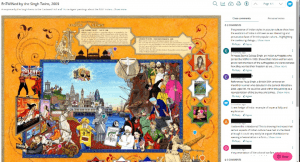
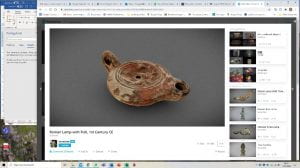



You must be logged in to post a comment.